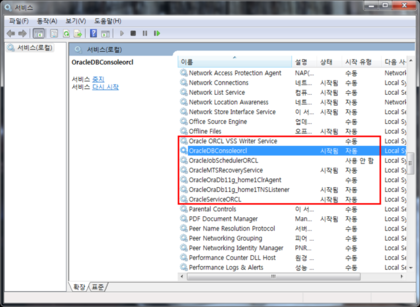"오라클 (데이터베이스)"의 두 판 사이의 차이
| 2번째 줄: | 2번째 줄: | ||
[[파일:오라클 글자.png|썸네일|300픽셀|'''오라클'''(Oracle) 로고와 글자]] | [[파일:오라클 글자.png|썸네일|300픽셀|'''오라클'''(Oracle) 로고와 글자]] | ||
| − | '''오라클'''(Oracle)은 미국 [[오라클 (회사)|오라클 회사]]가 만든 [[관계형 데이터베이스 관리 시스템]](Relational DataBase Management System;RDBMS)이다. 오라클은 [[마이에스큐엘]](MySQL) 또는 [[엠에스에스큐엘]](MS-SQL)과 마찬가지로 구조화 질의어인 [[에스큐엘]](SQL) 기반으로 되어 있다. | + | '''오라클'''(Oracle)은 미국 [[오라클 (회사)|오라클 회사]]가 만든 [[관계형 데이터베이스 관리 시스템]](Relational DataBase Management System; RDBMS)이다. 오라클은 [[마이에스큐엘]](MySQL) 또는 [[엠에스에스큐엘]](MS-SQL)과 마찬가지로 구조화 질의어인 [[에스큐엘]](SQL) 기반으로 되어 있다. |
==개요== | ==개요== | ||
| − | 오라클은 현재 유닉스 체제에서 가장 많이 사용된다. [[데이터베이스 관리 시스템]](DataBase Management System;DBMS)은 데이터를 효과적으로 이용할 수 있도록 정리하고 보관하기 위한 기본 소프트웨어이다. 그리고 [[전사적 자원 관리]](Enterprise resource planning;ERP), [[공급망 관리]](Supply Chain Management;SCM), [[고객 관계 관리]](Customer Relationship Management;CRM) 소프트웨어도 개발한다. [[관계형 데이터베이스 관리 시스템]]제품을 필두로 전 세계 데이터베이스 관리 시스템 시장 점유율 1위를 기록하고 있으며 소프트웨어, 서버, 네트워크, 스토리지 등의 부문에서 뛰어난 기술력을 보유하고 있다.<ref>〈[https://terms.naver.com/entry.nhn?docId=651066&cid=43167&categoryId=43167 오라클]〉, 《네이버 지식백과》</ref> | + | 오라클은 현재 유닉스 체제에서 가장 많이 사용된다. [[데이터베이스 관리 시스템]](DataBase Management System; DBMS)은 데이터를 효과적으로 이용할 수 있도록 정리하고 보관하기 위한 기본 소프트웨어이다. 그리고 [[전사적 자원 관리]](Enterprise resource planning; ERP), [[공급망 관리]](Supply Chain Management; SCM), [[고객 관계 관리]](Customer Relationship Management;CRM) 소프트웨어도 개발한다. [[관계형 데이터베이스 관리 시스템]]제품을 필두로 전 세계 데이터베이스 관리 시스템 시장 점유율 1위를 기록하고 있으며 소프트웨어, 서버, 네트워크, 스토리지 등의 부문에서 뛰어난 기술력을 보유하고 있다.<ref>〈[https://terms.naver.com/entry.nhn?docId=651066&cid=43167&categoryId=43167 오라클]〉, 《네이버 지식백과》</ref> |
==항목== | ==항목== | ||
2019년 9월 3일 (화) 11:18 판
오라클(Oracle)은 미국 오라클 회사가 만든 관계형 데이터베이스 관리 시스템(Relational DataBase Management System; RDBMS)이다. 오라클은 마이에스큐엘(MySQL) 또는 엠에스에스큐엘(MS-SQL)과 마찬가지로 구조화 질의어인 에스큐엘(SQL) 기반으로 되어 있다.
개요
오라클은 현재 유닉스 체제에서 가장 많이 사용된다. 데이터베이스 관리 시스템(DataBase Management System; DBMS)은 데이터를 효과적으로 이용할 수 있도록 정리하고 보관하기 위한 기본 소프트웨어이다. 그리고 전사적 자원 관리(Enterprise resource planning; ERP), 공급망 관리(Supply Chain Management; SCM), 고객 관계 관리(Customer Relationship Management;CRM) 소프트웨어도 개발한다. 관계형 데이터베이스 관리 시스템제품을 필두로 전 세계 데이터베이스 관리 시스템 시장 점유율 1위를 기록하고 있으며 소프트웨어, 서버, 네트워크, 스토리지 등의 부문에서 뛰어난 기술력을 보유하고 있다.[1]
항목
오라클을 설치하게 되면 아래와 같은 서비스들이 생기게 된다. 처음 서비스 중 중요 서비스들은 자동으로 시작하게 되어 있는데 그럴 경우 PC 상에서 부팅이 오래 걸리게 된다. 따라서 아래의 서비스들을 모두 수동으로 설정하여 필요하면 시작할 수 있도록 하는 것이 좋다. 윈도우7기준 아래 서비스를 하러 가기 위해서는 '제어판->시스템 및 보안->관리 도구->서비스'로 이동하면 된다.
- Oracle ORCL VSS Writer Service : Oracle VSS(Volume Shadow Copy Service)로 백업과 복원을 위한 서비스
- OracleDBConsoleorcl : Oracle Enterprise Manager Database Control을 위한 서비스
- OracleJobSchedulerORCL : Oracle Job Schedule을 위한 서비스
- OracleMTSRecoveryService : MTS(Microsoft Transaction Server)의 Recovery Service
- OracleOraDb11g_home1ClrAgent : .net으로 확장하기 위한 Oracle Service
- OracleOraDb11g_home1TNSListener : 원격상의 Client에게 Oracle Service를 제공하기 위한 TNSListener (필수 시작)
- OracleServiceORCL : Database를 시작하기 위한 필수 Service (필수 시작)[2]
작동 방법
윈도우
윈도우 서비스 목록에서 보면 아래의 두 이름을 가진 서비스가 있는데, 이 서비스를 시작/중지하면 된다.
- OracleOraDb10g_home1TNSListener → 오라클 리스너
- OracleService"DB명" → 오라클 DB (TESTDB : DB 명)
이 두 프로그램을 시작하고 중지하면 된다. 이 두 프로그램을 시작하고 중지하려면 매번 윈도우 서비스를 열어야 하는 불편함이 있는데, 배치파일을 만들어서 사용하면 간편하다.
- 오라클 시작 (Start_TestDB.bat)
net start OracleOraDb10g_home1TNSListener net start OracleServiceTestDB
- 오라클 중지 (Stop_TestDB.bat)
net stop OracleOraDb10g_home1TNSListener net stop OracleServiceTestDB
리눅스
명령어
오라클 DB는 인스턴스와 리스너를 따로 시작하게 되어 있다.
- 인스턴스 시작/중지
- sqlplus를 시작하여 나오는 SQL> 프롬프트에서 인스턴스를 시작/중지할 수 있다.
sqlplus '/as sysdba'
startup shutdown
- 리스너 시작/중지
lsnrctl start lsnrctl stop
예시
- 인스턴스 시작
oracle@jmnote:/oracle> sqlplus '/as sysdba'
SQL*Plus: Release 10.2.0.1.0 - Production on 화 5월 7 13:04:31 2013
Copyright (c) 1982, 2005, Oracle. All rights reserved.
Connected to an idle instance.
SQL> startup
ORACLE instance started.
Total System Global Area 1241513984 bytes
Fixed Size 1219136 bytes
Variable Size 234882496 bytes
Database Buffers 989855744 bytes
Redo Buffers 15556608 bytes
Database mounted.
Database opened.
SQL> exit
Disconnected from Oracle Database 10g Enterprise Edition Release 10.2.0.1.0 - Production
With the Partitioning, OLAP and Data Mining options
oracle@jmnote:/oracle>
- 인스턴스 중지
SQL> shutdown immediate
Database closed.
Database dismounted.
ORACLE instance shut down.
SQL> exit
Disconnected from Oracle Database 10g Release 10.2.0.1.0 - 64bit Production
oracle@jmnote:/oracle>
- 리스너 시작
oracle@jmnote:/oracle> lsnrctl start
LSNRCTL for Linux: Version 10.2.0.1.0 - Production on 07-5월 -2013 12:31:59
Copyright (c) 1991, 2005, Oracle. All rights reserved.
Starting /oracle/product/10.2.0/db_1/bin/tnslsnr: please wait...
TNSLSNR for Linux: Version 10.2.0.1.0 - Production
System parameter file is /oracle/product/10.2.0/db_1/network/admin/listener.ora
Log messages written to /oracle/product/10.2.0/db_1/network/log/listener.log
Listening on: (DESCRIPTION=(ADDRESS=(PROTOCOL=jmn)(KEY=EXTPROC1)))
Listening on: (DESCRIPTION=(ADDRESS=(PROTOCOL=tcp)(HOST=jmnote)(PORT=1521)))
Connecting to (DESCRIPTION=(ADDRESS=(PROTOCOL=JMP)(KEY=EXTPROC1)))
STATUS of the LISTENER
------------------------
Alias LISTENER
Version TNSLSNR for Linux: Version 10.2.0.1.0 - Production
Start Date 07-5월 -2013 12:32:01
Uptime 0 days 0 hr. 0 min. 0 sec
Trace Level off
Security ON: Local OS Authentication
SNMP OFF
Listener Parameter File /oracle/product/10.2.0/db_1/network/admin/listener.ora
Listener Log File /oracle/product/10.2.0/db_1/network/log/listener.log
Listening Endpoints Summary...
(DESCRIPTION=(ADDRESS=(PROTOCOL=jmn)(KEY=EXTPROC1)))
(DESCRIPTION=(ADDRESS=(PROTOCOL=tcp)(HOST=jmnote)(PORT=1521)))
Services Summary...
Service "PLSExtProc" has 1 instance(s).
Instance "PLSExtProc", status UNKNOWN, has 1 handler(s) for this service...
The command completed successfully
oracle@jmnote:/oracle> netstat -anp | grep 1521 | grep LISTEN (Not all processes could be identified, non-owned process info will not be shown, you would have to be root to see it all.) tcp 0 0 0.0.0.0:1521 0.0.0.0:* LISTEN 3534/tnslsnr
- →리스너가 1521 포트를 LISTEN 한다.[4]
- 리스너 중지
oracle@jmnote:/oracle> lsnrctl stop
LSNRCTL for Linux: Version 10.2.0.1.0 - Production on 07-5월 -2013 12:33:02
Copyright (c) 1991, 2005, Oracle. All rights reserved.
Connecting to (DESCRIPTION=(ADDRESS=(PROTOCOL=IPC)(KEY=EXTPROC1521)))
The command completed successfully
각주
- ↑ 〈오라클〉, 《네이버 지식백과》
- ↑ 커피코더, 〈오라클 서비스 항목〉, 《티스토리》, 2015-08-20
- ↑ 〈윈도우/리눅스 오라클 서비스 시작/중지〉, 《이글루스》
- ↑ 〈리눅스 오라클 시작/중지〉, 《제타위키》
- ↑ 나비와꽃기린, 〈ORACLE DB 시작 및 중지 / 리스너 시작 및 중지 하는방법〉, 《티스토리》, 2016-10-26
참고자료
- 〈리눅스 오라클 시작/중지〉, 《제타위키》
- 나비와꽃기린, 〈ORACLE DB 시작 및 중지 / 리스너 시작 및 중지 하는방법〉, 《티스토리》, 2016-10-26
- 〈윈도우/리눅스 오라클 서비스 시작/중지〉, 《이글루스》
- 커피코더, 〈오라클 서비스 항목〉, 《티스토리》, 2015-08-20
- 〈오라클〉, 《네이버 지식백과》
같이 보기

 위키원
위키원